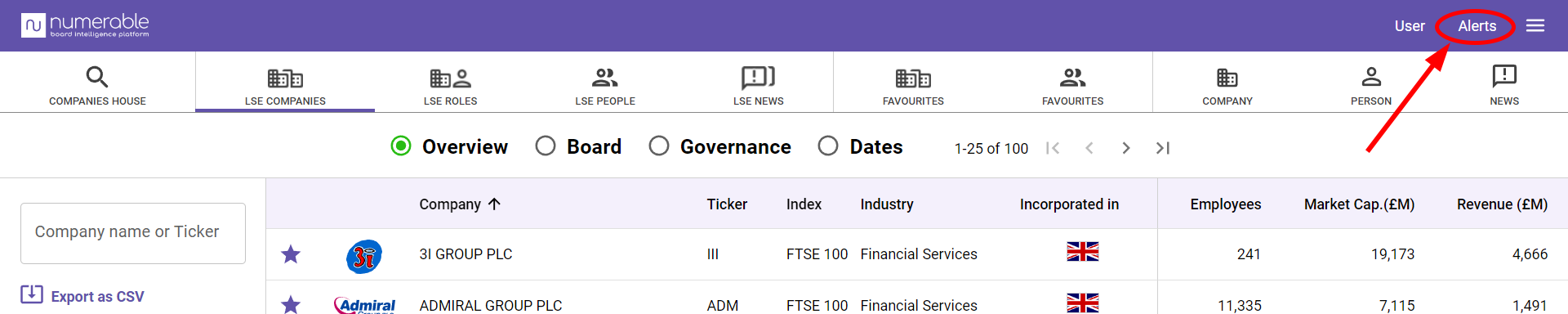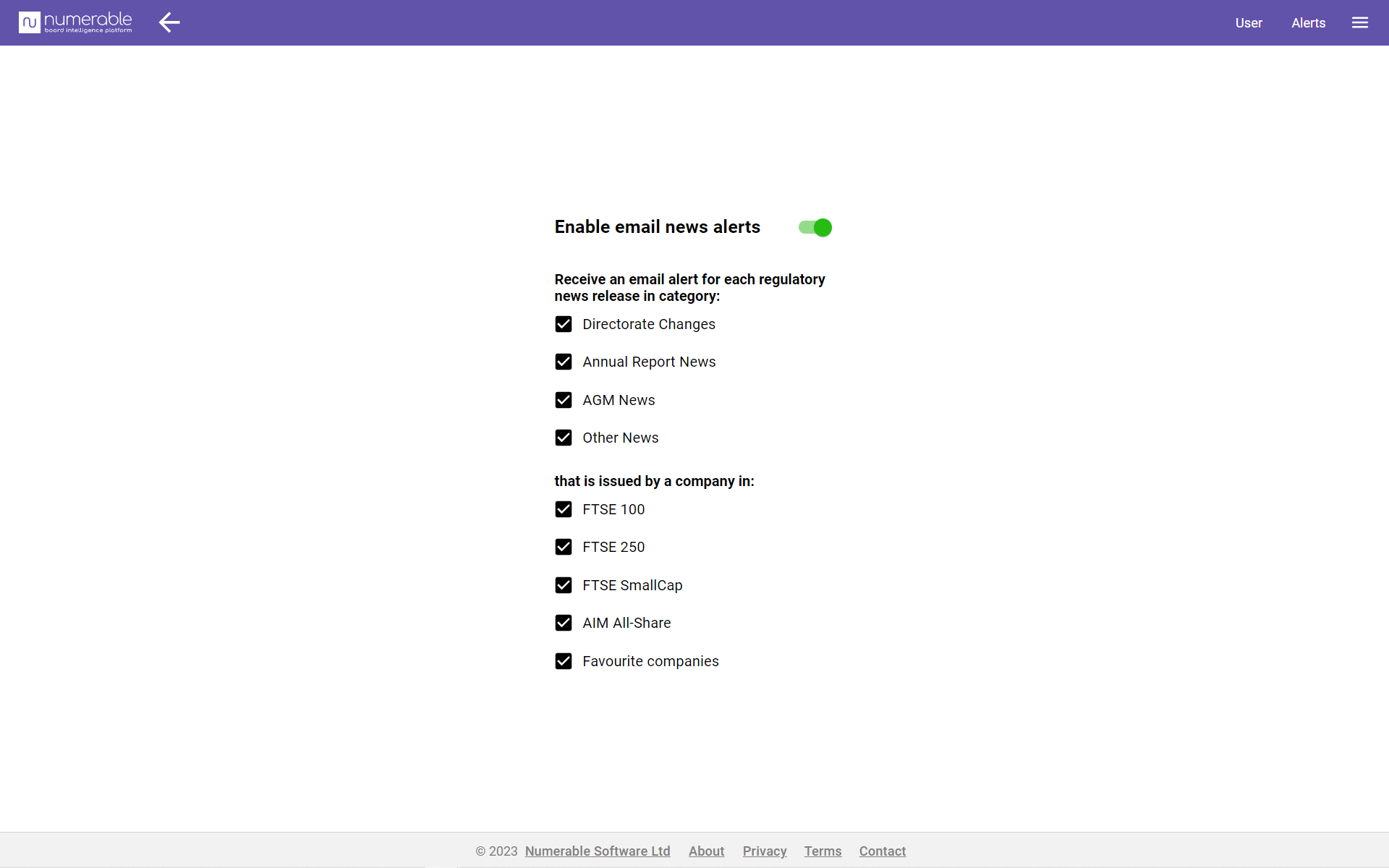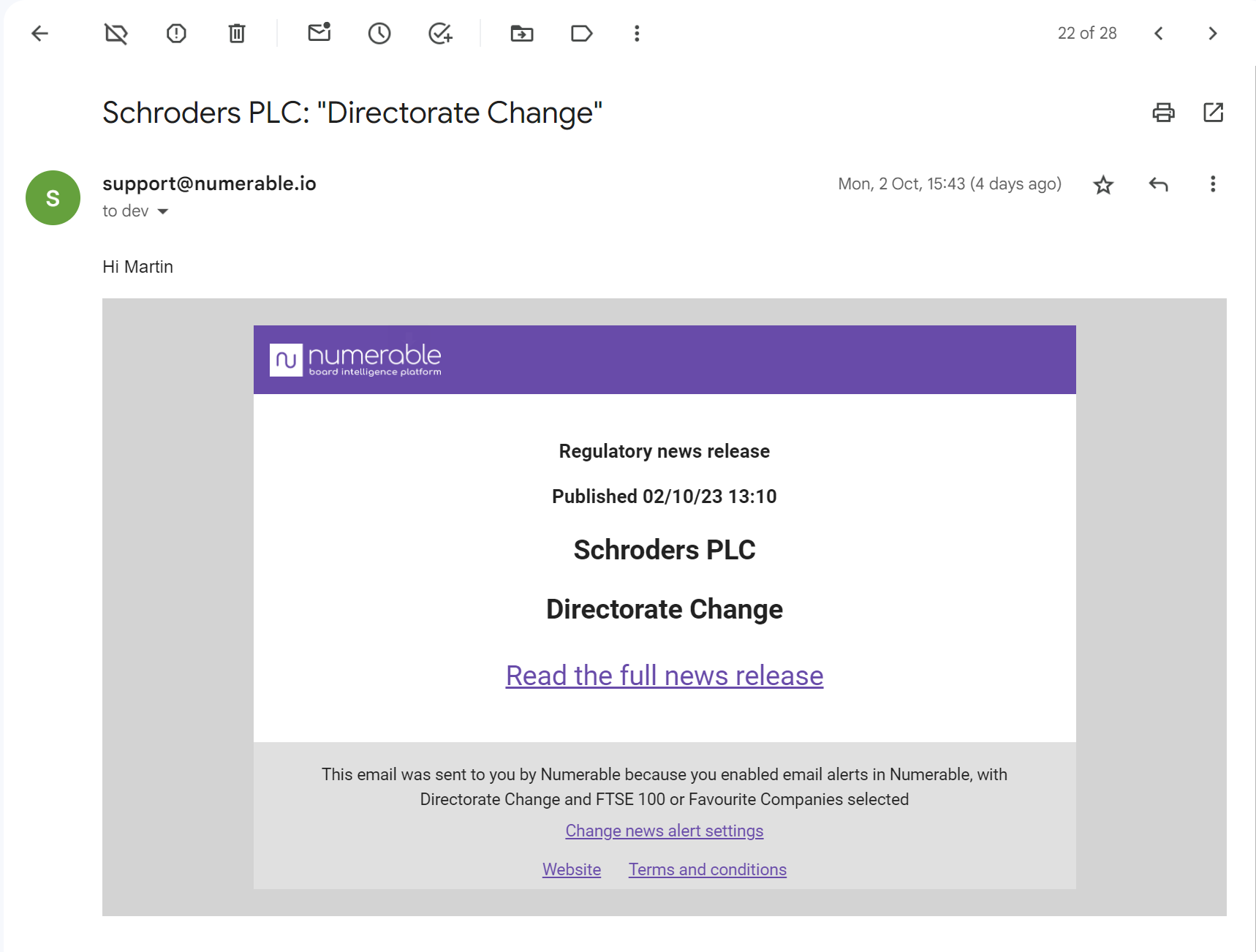RNR (Regulatory News Releases) contain market-sensitive news published on behalf of companies listed on the LSE (London Stock Exchange).
They contain company news that can offer opportunities and insights to other businesses and individuals – for example in executive search and investment.
Numerable collects these news releases as they are published and ‘connects’ them to the issuing company and (where relevant) to associated people, such as a new director announced in a directorate change news release.
Over 2000 RNR are issued on most LSE trading days. The majority of these are technical news such as ‘Net Asset Value’, that are unlikely to be of interest to users of Numerable.
Numerable therefore covers, for FTSE AllShare and UK AIM AllShare companies, the following 4 news categories:
- Directorate Changes: directorate change and company secretary appointment
- Annual Report News: annual financial report and interim/half year report
- AGM News: notice or result of AGM (Annual General Meeting)
- Other News: change of name, change of registered office, exchange suspension/restoration, intention to float, initial admission, offer by/for/rejection/terminated/update, restoration of listing, response to statement/event, LSE notice, temporary suspension
News in Numerable
Users can configure Numerable to send them emails when RNR news in chosen categories is issued by a selected company.
Regulatory news is also available on 4 pages of the Numerable app.
 Configuring Your News Alerts
Configuring Your News Alerts
The Numerable news alerts system send emails to subscribed users, to alert them to RNR news that could be relevant for them.
To view and change your news alert configuration, click on the Alerts menu near the right end of the top bar.
Enable or disable all news alert emails using the switch at the top of the configuration page.
Select which of the 4 news categories you want to receive alert emails for.
Select which companies you want to receive emails for.
You can select one or more indexes, and also your favourite companies. Emails are only sent for news from companies in at least one of these selected groups.
Your choices are immediately stored in your user account – there is no need for you to save them.
Leave the alerts configuration page by clicking on the left arrow at the left end of the top bar.
 News Alert Email
News Alert Email
Numerable sends a separate alert email for each RNR news release, normally within 30 minutes of its publication.
[We plan to offer alternatives, such as daily and weekly news summaries, in future versions of Numerable].
Click on ‘Read the full release‘ to view the news release in Numerable. You don’t need to be logged in to view that page, but will if you click away from it.
Click on ‘Change news alerts settings‘ to change which email alerts you receive, or to disable them completely. You will need to be logged in to do this.
If you don’t see the alert emails in your email in-box, check the spam folder. You may need to white-list the sending address ‘support@numerable.io’.