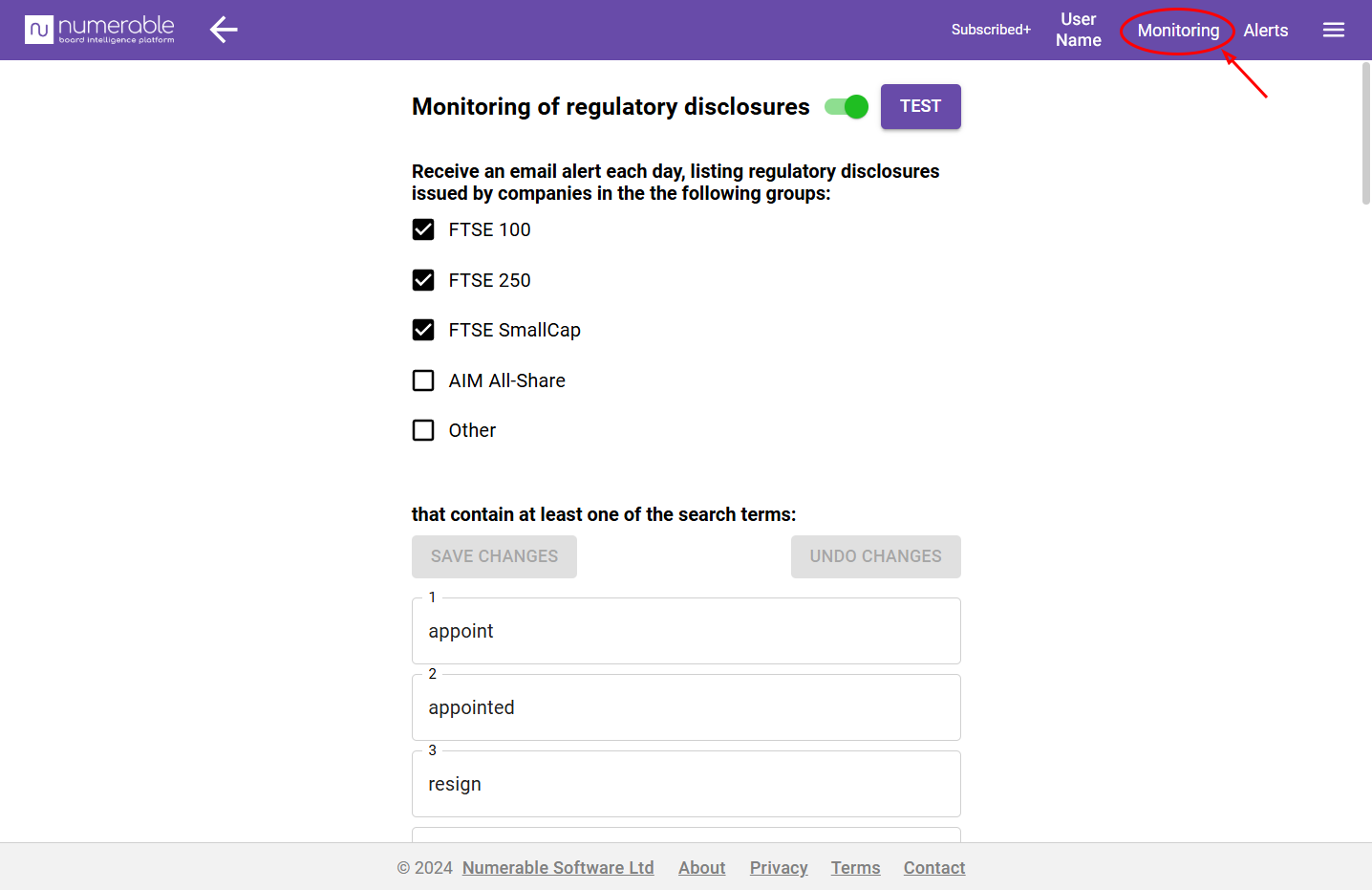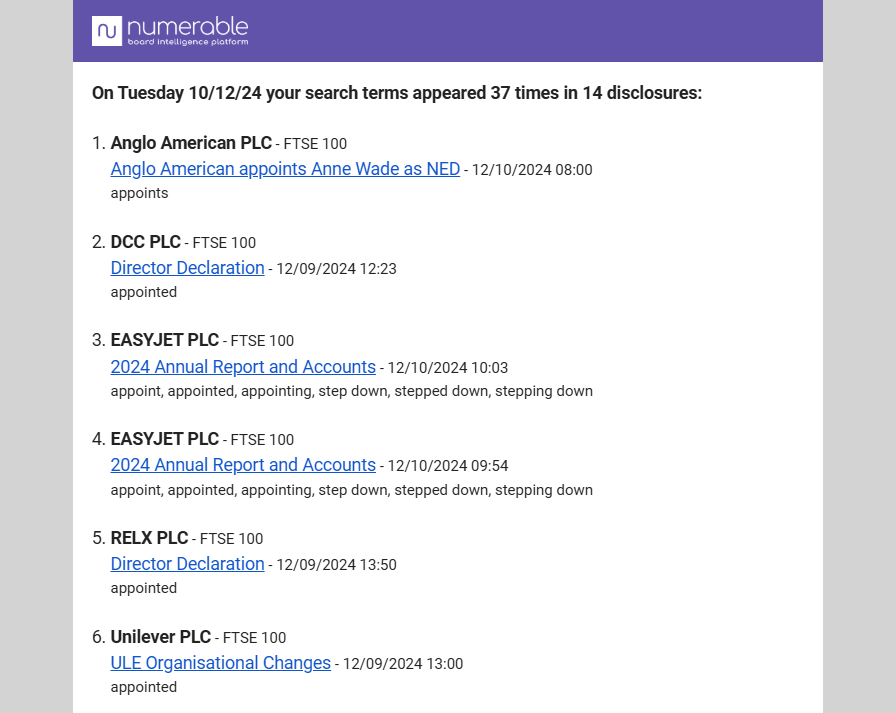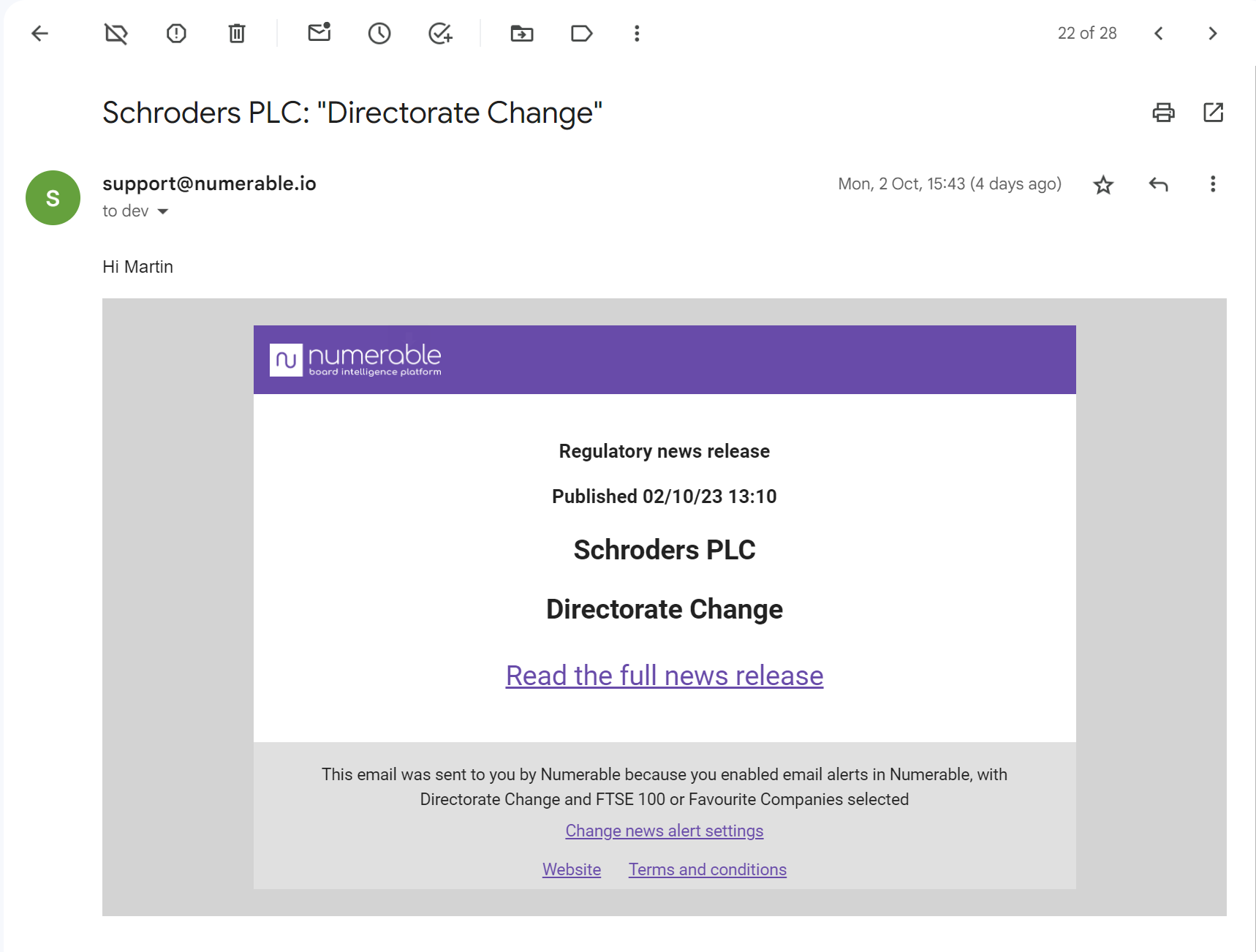*** This new feature is currently undergoing beta testing ***
Contact Numerable if you would like to take part
UK regulatory disclosures (disclosures) are news releases and reports that are published by or relate to companies listed on the LSE (London Stock Exchange).
They are obliged to make these disclosures by a range of laws, codes and rules. As disclosures contain ‘market sensitive information’ they must be released in a timely, controlled way through defined channels.
Numerable has developed a powerful new way for users to be quickly informed when a topic, company or person of interest is mentioned in a disclosure. It lets users monitor all disclosures and detect when they include search terms defined by the user.
Key points
- Monitoring email is sent once per day, at 8pm
- It covers disclosures published in the previous 24 hours
- by every company whose shares are listed on the main or AIM market of the London Stock Exchange
- that is in one of company groups you have selected
- and which contains one or more of your search terms
- System covers all types of UK regulatory disclosures, including news releases, reports, statements and notices
Configuring the Monitoring
You configure Numerable’s monitoring system to meet your needs by changing the settings on the Monitoring Configuration page.
To get to that page, click on the word ‘Monitoring’ near the right end of the top bar.
Enable or disable disclosure monitoring using the switch at the top of the page.
Select which company groups you want to monitor. These selections are immediately stored in your user account – there is no need for you to save them.
Add your search terms and save them when you’ve finished.
Leave the monitoring configuration page by clicking on the left arrow at the left end of the top bar.
Company group
The company groups are:
- FTSE 100 – companies whose shares are in the FTSE 100 index
- FTSE 250 – companies whose shares are in the FTSE 250 index
- FTSE SmallCap – companies whose shares are in the FTSE SmallCap Index
- AIM AllShare – companies whose shares are in the AIM AllShare Index
- Other – other companies whose shares are listed on the LSE’s main or AIM markets, and also other organisations that are obliged to publish regulatory disclosures
NB The groups include both UK and foreign companies in the relevant indexes. The constituents of the indexes change from time time, and are updated in Numerable at the start of each week.
Search terms
You can enter up to 50 search terms in the input fields of the monitoring configuration page.
You set your terms to cover a topic, person or company of interest, so that when any of these is present in a discloure it is brought to your attention.
- Each search term can consist of one or more words.
- The search process looks for an exact match of the whole of each search term to a series of whole words in each disclosure.
- When you change the search terms they are only saved when you click on the SAVE CHANGES button.
- If you have made some changes and want to go back to the terms you started with, click the UNDO CHANGES button.
- To clear all the terms type ‘reset’ into the first term box.
Monitoring email
The email sent by Numerable each day contains a list of the disclosures that match your selections.
The list has FTSE 100 disclosures at the top (in alphabetical order) then FTSE 250 ones, etc.
Each disclosure has:
- the company name
- it company group/index
- the heading of the disclosure – this is a link you can click on to view the full disclosoure
- the date and time of publication
- the search terms that appear in the disclosure
 Testing
Testing
You can test your monitoring settings by clicking on the Test button on the monitoring configuration page.
This immediately does a search of disclosures published in the previous 24 hours using your currently selected company groups and search terms. A monitoring email is sent to your account and should normally appear there within a minute.
To avoid confusion, the Test button is disabled if you have unsaved search terms.